Imagine this: You’re planning your content strategy or launching a product page, and you're stuck staring at a blank document. You know y
Imagine this: You’re planning your content strategy or launching a product page, and you’re stuck staring at a blank document. You know you need keywords—but not just any keywords. You need the right ones. The ones your audience is actually searching for. The ones your competitors are ranking with. The ones that help you get found.
What if you could automate that entire process?
That’s exactly what a keyword lists crawler helps you do. Instead of searching through endless keyword tools or manually analyzing pages, a crawler digs into real content across the web, pulls out valuable keywords, and hands you a clean list—all without the guesswork.
In this article, we’ll break down what a keyword crawler is, how it works, what makes it powerful, and how you can start using one to elevate your SEO strategy.
Must visit: swiftnewsnow
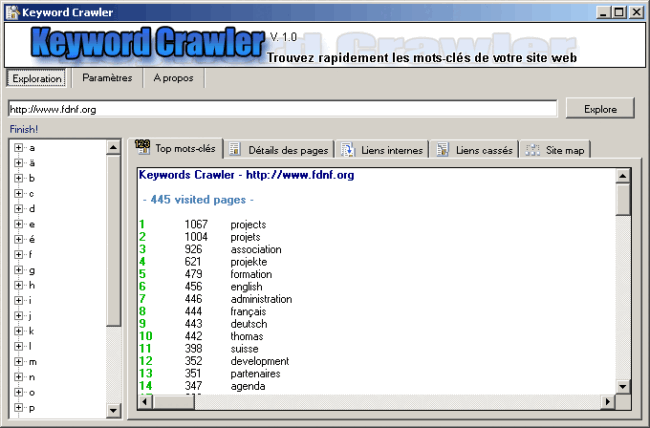
What Is a Keyword Lists Crawler?
A keyword lists crawler is a tool or script that scans webpages to extract keywords from their content. Think of it like a digital miner: it sifts through websites, digs into headlines, meta descriptions, and body text, and uncovers the phrases that matter most.
This is different from typical keyword research tools, which rely on pre-compiled databases and estimations. A crawler gives you real-time, real-world keywords from actual content that’s already published online.
Why Use One?
Let’s be honest—SEO is competitive. Everyone’s using the same tools, pulling the same data, and writing the same types of content.
A keyword crawler gives you an edge by:
✅ Providing Fresh, Unique Data
You’re not relying on outdated keyword databases. Crawlers extract live content, so the keywords are current and context-rich.
✅ Uncovering Niche Terms
Standard tools often miss long-tail or low-volume keywords that are still highly relevant. Crawlers can find those hidden gems.
✅ Analyzing Competitors
Want to know what’s working for your top competitors? Crawl their pages and see what phrases they’re using in headings, titles, and product descriptions.
✅ Automating a Time-Consuming Task
Instead of manually going page by page, a crawler can analyze hundreds of URLs and generate keyword lists in minutes.
How a Keyword Lists Crawler Works (Step-by-Step)
Here’s a breakdown of the typical workflow behind a keyword crawler:
1. Input or Target Definition
You begin by selecting what to crawl:
- A list of URLs
- A domain or subdomain
- A set of search queries
- A niche blog, forum, or content hub
2. Web Page Fetching
The crawler accesses each page, just like a web browser, and downloads its HTML.
3. HTML Parsing
It then parses the HTML to extract content from key areas like:
- Page title (<title>)
- Meta description (<meta name=”description”>)
- Headers (<h1> through <h6>)
- Body paragraphs
- Anchor text (from links)
4. Keyword Extraction
The tool removes common stop words and punctuation, then counts the frequency of remaining words or phrases.
5. Filtering & Clustering
It may group similar terms (e.g., “cheap headphones” and “affordable headphones”) or identify keyword intent based on usage context.
6. Export & Output
Finally, you get a structured list of keywords—often in a CSV, Excel file, or JSON—for analysis and use.
Practical Applications of Keyword Crawlers
There are many ways you can use keyword crawlers depending on your role or project. Here are some real-life examples:
🔍 SEO Audits
Use a crawler to scan your own site and see which keywords you’re unintentionally optimizing for—or missing entirely.
🏁 Competitive Research
Crawl top-ranking competitor pages to reverse-engineer their keyword strategy.
✍️ Content Planning
Scrape blogs, forums, or Q&A sites to find what your audience is talking about—and what language they’re using to ask.
🛒 E-commerce Optimization
Scan product pages from big retailers to discover keyword trends in titles and descriptions—great for improving your own listings.
🌍 Local SEO
Pull keyword ideas from regional competitors or directories to tailor your site for specific geographic audiences.
What to Look for in a Keyword Lists Crawler
Whether you’re choosing a tool or building your own, here are some must-have features:
- Custom URL input – The ability to choose exactly what you crawl
- Tag-specific scraping – Focus on titles, headings, and metadata
- Stopword filtering – Automatically remove irrelevant words
- Exportable results – CSV, JSON, or database integration
- Multi-language support – Useful for international SEO
- Frequency analysis – Prioritize keywords based on how often they appear
Advanced tools may also include:
- Keyword intent classification
- SERP scraping
- Integration with analytics or keyword volume data
Tips for Using a Keyword Crawler Effectively
To make the most of a crawler, keep these tips in mind:
1. Be Selective with Sources
Don’t crawl everything. Focus on high-ranking, relevant pages or niche content leaders.
2. Segment Your Keywords
Group keywords by topic or page type to better plan your content.
3. Combine with Traditional Tools
Once you’ve got a list, plug those keywords into SEO tools (like Google Trends or an analytics platform) to check volume and competition.
4. Crawl Frequently
Markets and trends shift fast. Refresh your keyword lists regularly to stay ahead.
5. Stay Legal and Ethical
Check each website’s robots.txt file before crawling. Avoid scraping login-protected or copyrighted content.
FAQ: Keyword Lists Crawler
1. Do I need to be a developer to use a crawler?
Not always. Some keyword crawlers are user-friendly tools with no coding required. But if you want full customization or large-scale automation, some coding (Python, Node.js) helps.
2. Can I crawl Google search results?
Technically yes, but scraping search engines violates their terms. Use approved APIs or SEO software that aggregates that data legally.
3. What’s the difference between crawling and scraping?
Crawling means accessing multiple pages (often through internal links). Scraping means extracting specific content from those pages. Most keyword crawlers do both.
4. Is there a risk of getting blocked while crawling?
Yes. Sites may block IPs that make too many requests. To avoid this:
- Add delays between requests
- Use proxy servers
- Crawl during off-peak hours
- Respect the site’s rules
5. How do I clean a keyword list after crawling?
Use filters to:
- Remove low-frequency terms
- Eliminate brand names or irrelevant words
- Group similar phrases (keyword clustering)
- Analyze intent (e.g., informational, transactional)
Conclusion
The internet is full of keyword opportunities—you just need the right tools to find them. A keyword lists crawler turns that chaos into clarity. It gives you access to real, relevant, and timely keywords that can guide your SEO, content marketing, or advertising strategy.
Whether you’re a marketer trying to outsmart your competition, a writer planning content ideas, or a business owner optimizing product listings, keyword crawlers are like having a personal SEO researcher working around the clock.
Start small, stay focused, and let the data show you what your audience really wants to see.


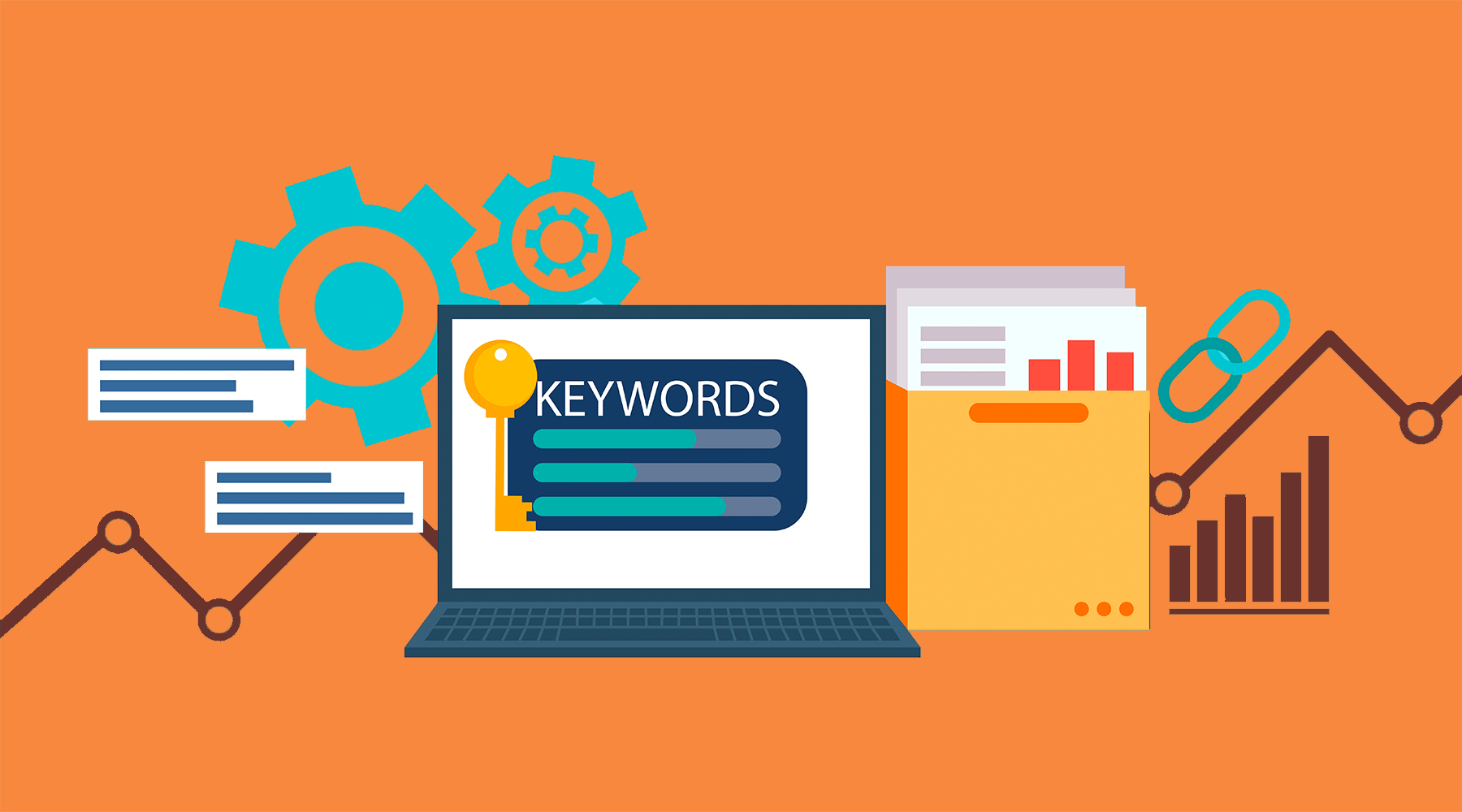

COMMENTS